This post may contain affiliate links, meaning that if you choose to click through and make a purchase, I will receive a small commission at no cost to you.
Have you heard the good news?! ConvertKit has finally introduced a free plan. Woohoo!
That’s right, you can get the best email marketing provider (in my opinion) for free right now. You don’t have to start on Mailchimp or another email provider and switch later.
And because I think it’s the best email provider, whether your list is 0 or 10,000, I share ALL THE DETAILS of the free plan below.
This way you can judge if ConvertKit email is right for you. Because the best system is the system that you use! So keep reading to find out more and how to sign up for the ConvertKit free plan.
What is ConvertKit?

ConvertKit is my favorite of the email marketing platforms. Between me and my clients, I’ve used a lot of different email marketing software but I always find myself returning to ConvertKit.
It’s why, when I started to build my own email list (which you can join here), I didn’t consider any other email provider.
And now they are rebranding themselves as not just an email marketing provider but also a landing page platform for creators! More about that below.
They used to be known on the street as an “email marketing tool for bloggers” but they’ve grown over the last few years and their desire to help all creators has informed their current changes.
Why is Having an Email List Important?
Ok real quick, before we dive into the ConvertKit free plan, let’s chat about why you should have an email list. If you haven’t seen and read in a million places already, building an email list is super important for your business.
Why?
Because it’s the only thing you own. People on your email list have given you enough trust to give you their email address. And only they can decide to take it away from you.
If you’re only building your community via Instagram or YouTube or Facebook, you’re constantly at the mercy of these companies. With one algorithm change your could lose your whole ‘business’.

Seriously, hang out in enough Facebook groups and you’ll see people complaining about their reach after the latest Facebook, Instagram or Google or (insert company) update.
If your entire business is built on someone else’s platform, the potential for you to lose it is greater. Which is why no matter how how many followers you have you should be trying to convert them onto your email list.
Who is ConvertKit For?
Ok, let’s get back to why you came here.
Let me ask you a question – Do you identify yourself as a creator?
If so, what title do you prefer? Blogger, musician, author, podcaster, youtuber, jewelry maker, wizard?
Regardless, of what type of creator you are, ConvertKit is committed to helping you grow your reach and platform.
And with their focus on building up their landing page cred, it should be a no brainer that they are leading the pack. And perfect for those who don’t have a website yet! (And if you do have a website, landing pages still come in handy. Like this one and this one)

Is the Free Plan the Same as the ConvertKit Free Trial?
Short answer: no, they are different.
The free plan is just that. A no charge, free forever plan of their product (up to 1,000 subscribers), with some feature limitations.
The free trial is a short term, 14 day period where to try out all the features of ConvertKit for free. After that you will need to switch to one of their plans (free or paid).
This is their official statement on why decided to offer a free plan now, after so many years:
ConvertKit is tailor-made for creators to grow their audiences. Our mission is to help creators earn a living and we believe that by adding a free entry-point we are removing a large roadblock for beginner creators towards earning a living online.
What’s Included in the ConvertKit Free Plan?
Ok, here’s the fun stuff! These are all the features included in the free plan for ConvertKit with more details following below.
- Unlimited Landing pages and opt-in forms creations
- Access to over 30 different landing page templates (& growing)
- Broadcast sending (unlimited)
- Tag and Segment subscriber management
- Incentive emails
- Thank you pages
- Access to the Referral Program
- Access to the ConvertKit Community

ConvertKit Landing Pages
One of the main things I LOVE about ConvertKit (besides being a super friendly interface) are their landing pages. Sure they aren’t the only email marketing systems offering landing pages, but their template options and design ease is a step above others. Seriously, stay tuned for my ConvertKit vs Mailchimp comparison article!
As mentioned before, ConvertKit has been in a bit of rebranding phase over the last year (Seva anyone?), but they are dedicated to not only being a great email marketing company, but a landing page company too.
I can’t tell you how many clients have asked me to create a landing page ( with a program like LeadPages) then connect it to their email provider. It’s a system and process I know well, as do other online business owners.
Which is why their dedication to being an email & landing page company is filling a gap in the industry that other email marketing companies haven’t been that interested in supporting.
Check out my convertkit tutorials to see how easy it is to create a ConvertKit landing page.
Thank you Page + Incentive Emails
Did you watch the video on how to create a ConvertKit landing page?
If you did, you saw that I go over Thank You Pages and Incentive Emails as well. On top of connecting landing page systems to email systems, clients have also tasked me with creating thank you pages.
It’s seriously crazy how much work goes into a really simple automation for a freebie sans ConvertKit.
ConvertKit knows this and is saying, “That’s crazy!” (mmmhmmmm, preach!) “Why don’t we just beef up all of these services we already offer. And why don’t we, offer them for free.” (say what?!)
I can’t express how above and beyond this is compared to the ConvertKit alternatives.
Just this week I created TWO very simple freebie automations for clients using Mailchimp…… it took me way longer than necessary to do this because of their cumbersome an confusing system. I would say it was probably a difference of 3 hours in Mailchimp vs 30 minutes in ConvertKit. Yep. (seriously, Mailchimp vs ConvertKit article coming soon!)
And if you aren’t familiar with term incentive email, it’s essentially the immediate email your new subscriber gets the minute they’ve entrusted you with their email address and includes the delivery of said incentive.
Broadcast Emails
These are single emails you can send at any time. Think weekly newsletter, special offers, or fun updates.
You can choose to send them to your full list or a segment within your list. And they can be scheduled to be sent at a future day & time.
Any professional email you are subscribed to uses Broadcast emails.
Tags and Segments
Tags are what you apply to individual subscribers. Segments are groups of tags.
You can tag subscribers for any reason to track their behavior. Maybe they bought your online course, downloaded your freebie, clicked on a link in your email, or attended your webinar. These are thing that are super helpful to know.
Tags are good for knowing not only where a subscriber came from, but what from your offerings interested them to begin with.

Tags are so easy to create and gather that sometimes it’s sometimes helpful to group them into larger segments. Say you have 2 different products you offer- Product A and Product B. Now say that over the next 2 weeks you are offering 25% off on Product A, but you only want to target your email campaign to certain tags in your list.
What you can do it create a segment called “Product A 25%” that includes only those tags that should get the email. So when you go to send your Broadcast email you can simply select that segment and ensure that only the correct target group is getting the 25% off offer, and no one else.
Refer Friends to get more Free Subscribers
This is probably one of the more confusing new incentives for long time ConvertKit users. But let me break it down for you.
The Referral program is completely different from the ConvertKit Affiliate program.
The ConvertKit referral program is:
- An internal referral program
- You send a friend/colleague an email or link to sign up for ConvertKit
- For every 1 active referral you receive an additional 100 free email subscribers
- There is a max referral of up to 10 friends (1,000 subscribers)
You can refer friends directly from your ConvertKit account. Just got to your account & then click on “referrals.” You can share via a link or by sending them an email.
The ConvertKit affiliate program is:
- An external referral program.
- You can share your link with anyone, anywhere for any service.
- You receive a 10% recurring monetary commission if the person signs up for a paid plan.
- There is no maximum on how many affiliate referrals you can have.
But one major feature they rolled out to affiliates is that if you sign up for a free plan using my link than you are gifted 100 subscribers right off the bat!
UPDATE: As of June 1st, 2020 anyone on the free plan has automatic access to manage their first 1,000 subscribers. Nothing else has changed regarding the features, but you no longer have to refer friends to unlock 1,000 subscribers.

What’s not included in the Free Plan?
Mainly the more advanced features of ConvertKit including sequences and automations.
ConvertKit Email Sequence
Sequences refers to an email sequence. Unlike broadcast emails, which are single emails sent out to everyone at the same time, sequence emails can be sent out at intervals depending on when a person signed up.
So for example, say you have my free Ultimate Business Tools Guide for Online Creators. (just for example 😉 ) People can access the landing page anytime. And when they do, the email sequence in ConvertKit is prompted to send a series of 3 follow up emails.
The first email is sent immediately and includes the download. The 2nd email is sent the following day to make sure they got it and try to gather more information about them. And the 3rd email, is sent 2 days later to continue relationship building.
That’s how a sequence works. All automated and all on time.
Visual Automations
Visual Automations are your more complicated structures of all your building blocks (forms, tags, sequences). Automations allow you to set and forget and make sure every person is getting exactly what they should be at exactly the right times.
The visual automation of ConvertKit is honestly the main reason I love them. I haven’t used a better system that makes automations easier.
In a nutshell, you set the main trigger (form submission, tag applied, date , etc) and can walk subscribers down any path as long and as complicated as your offerings.
But let’s not get ahead of ourselves. If you are new creator, you don’t need to worry about these things right now. For now, just focus on building your email base through offerings, landing pages and broadcast emails on the free plan.
ConvertKit Pricing
What you can expect from the different ConvertKit prices on offer. (Updated June, 2020)
ConvertKit Free Plan:
- $0
- Unlimited Time
- 1,000 Subscribers Limit
- Won’t have to switch providers when you’re ready to start a paid plan
- Limited Features
Relies on referral to get more free subscribers
ConvertKit Free Trial:
- $0
- 14 day trial period
- Unlimited subscribers
- If switching, you will have to get subscribers imported and everything set up during this time
- All features are available
- After trial ends, will need to switch to a paid plan or down to the free plan
ConvertKit Paid Plan:
- Prices start at $29
- Plan increases based on your number of subscribers
- All features are available
- Can sign up or cancel at any time
- As of Sep 2020, there is now two paid plan options: Creator and Creator Pro ConvertKit Plans
How to Join ConvertKit
By using my link to get started on the free plan or completing the free trial of the paid plan.
Do you have questions, comments, love for ConvertKit to share? Or maybe you want to leave a ConvertKit review? The comment section is open for you!
Love it? Pin for Later!
Related Online Business Posts
- My Top 6 Tools to Run an Online Business + Freebie
- What is Tailwind and Why It’s the Best Pinterest Manager
- How to Convince Your Boss to Work Remotely

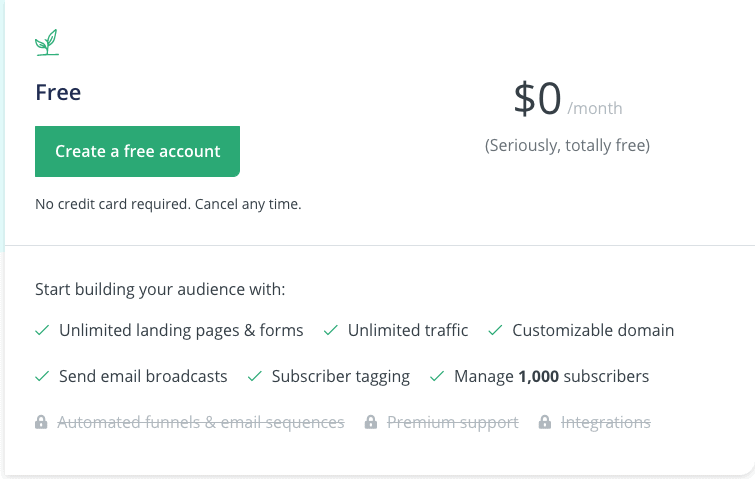
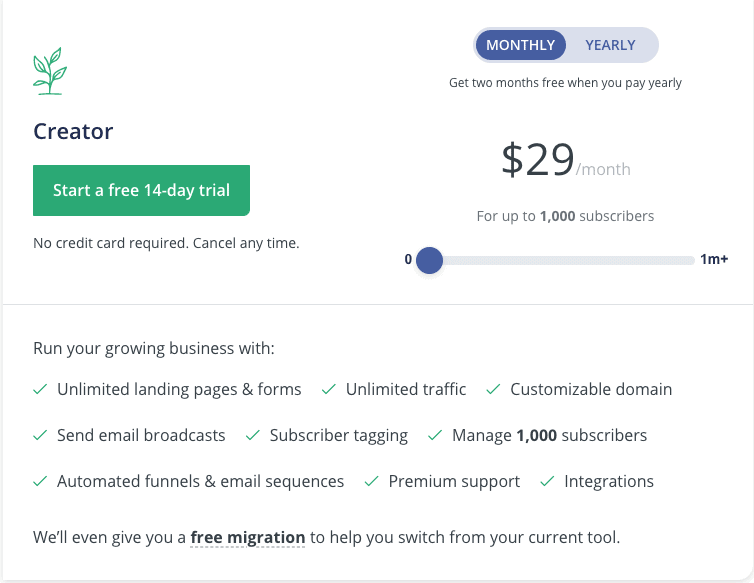
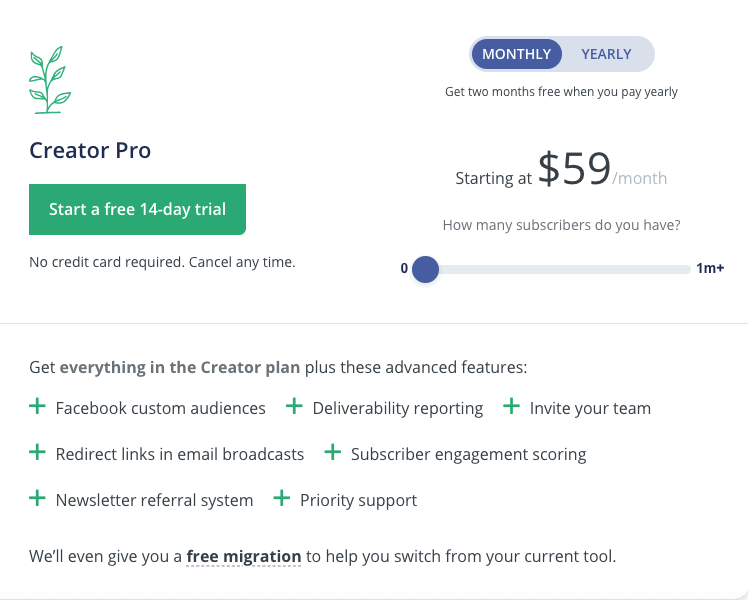


I have not heard of ConvertKit – thought Mailchimp is the One – good to know of alternatives. Thank you for sharing this. Will definitely look into it.
You’re welcome! I’ve used both and much prefer ConvertKit and now that they have a free plan it makes it more accessible which is great.
Thank you for the introduction to ConvertKit. I was unfamiliar with the offering.